I sat down with my kids this evening to play Fruit Ninja on the Xbox which is a fun, every couple of months event. While they were playing I found that for some reason the sensor kept aiming above their heads. I figured that maybe the Kinect needed to be calibrated so I went to the appropriate settings area and selected Calibrate. Of course, one of the first questions it asks you is, do you have your Kinect calibration card. Dang it! I’ve been asked this question before and the answer is always, no. However as luck would have it, this particular night, I had borrowed a game from a friend and inside it was a calibration card. I realized at that instant that I needed to figure out how to make this card available to the general public. I found various iterations of the card online, but not in a nice clean PDF format, and not in a format that would give you the true dimensions of the card.
After wasting an hour of my night with my scanner and Adobe Illustrator (yea, I’m not very good at it yet), I finally came up with a Kinect calibration card PDF and Adobe Illustrator file that anyone can print. If you’re looking for the actual size with exact dimension printout, the Adobe Illustrator is the one to download and print. Including the white space around the black rectangle, the exact size should be 4.5″ x 7″. Printing it from Illustrator, I got an exact match. Printing from PDF will yield slightly varying results, but should produce the same effect. I recommend printing it from a laser printer if you can. As usual, if this Kinect calibration card print helped you out, leave a comment to let me know I didn’t waste my time!
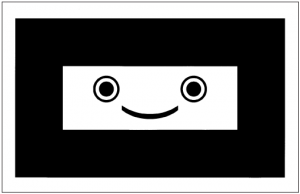
no need to print, I opened the image kept it a reasonable size on my lap top, face your screen to your kinects follow the instructions, to far, to close, when its right it will recognize the picture on the laptop..
That’s great insight. I wish I had thought of that when I spent a few hours trying to make this thing perfect. Thanks for sharing!
Thank you SO SO MUCH! It is so kind of you for sharing with all of us
haha it works!! first i tryed to do the same thing with my smartphone but didn’t work, then i tryed with my laptop and it works heheh thnx friend
You saved my day! Thanks for the tip.
🙂 Sweet! Happy to have been of service.
Will it on tablet?
Yes, should work great.
it is wrong to use a screen to calibrate the sensor, even though you can do it. The calibration process exists so that it can adapt itself to the lighting conditions of your room, but the laptop or the phone emit their own light.
Thank you thank you thank you!! I have been looking for 30 minutes to no avail trying to find a card with the correct dimensions because I recently moved to a new house and, of course, can’t find the calibration card anywhere to set up my Kinect! You saved my sanity, you rock! =)
Amy, thanks for commenting! Glad to see that my painstaking efforts didn’t go to waste. Enjoy!
Many thanks from germany! It works 😀
Viel Spass haben! Ich wunche mal wieder nach Deutschland zu kommen.
Thank you!!
I just ran into this problem and lost my calibration card long long ago. Or at least I can’t find it now. I was worried I wasn’t going to be able to find a printable! HORRAY! Thank you for your time and effort, as well as making this free to the public. Very kind!
You bet! Happy to have been of service.
Huge help in calibrating my second-hand Kinect. Thanks a bunch! I imagine this will be a more and more useful service you’ve provided as more Kinects filter downstream through the used games market.
That’s a dang good point Nick. I hadn’t thought of that. Especially as Black Friday and Christmas push people to buy new systems.
Worked without printing from 7″ tablet. Thanks for taking the time to create the PDF.
Cool! That’s a good trick to know.
Thanks! It worked without printing from my iPad.
thanks a bunch my friend it worked for me 🙂
Thank you so much, really appreciate your hard work and spirit to share 🙂 I use your card and finally my kinnect work better.
Thank you so much for sharing! I printed it but I will also try it with my tablet… I do not see why it would not work…
Thanks so much for doing this! I’ve downloaded both files for future reference. I just purchased a pre-owned Kinect for my 360, which didn’t have a calibration card with it. I’m about to try calibrating by just pulling up the PDF on my tablet, since I don’t have a working PC hooked up to my printer, haha. Had the same idea the first poster had. 🙂
Thanks!
Thank you!! You helped my kiddos out on Easter Sunday! My kiddos were playing several games together and walked out asking for this card. I wouldn’t have know where to start looking! Your time spent helped my family today. Thank you again!!
That’s awesome Kim. Thanks for taking the time to share your thanks on this great holiday.
Thanks for your time and posting of the calibration card! Family game night was gonna be a bust after I realized we had moved the all the equipment and the kinect needed recalibrate – ugh! It worked perfectly!
Glad to hear it! It’s definitely been worth the time then. Thanks for sharing that with me.
Thanks. Went to a game store and they had no clue.
muchas gracias
en la noche la pruebo
thanks alot Bro . I tried it with my labtop it works
Thank you so much for the card! You’d think it would have come with it at the used game store, maybe lol… It’s really a jerk move that microsoft would not provide it on their site.
Thanks worked like a charm!
Thank you for this PDF!! Very helpful.
thank you so munch… it was frustrating not to find the card
worked brilliantly! Thanks!
I bought used kinect and yesterday tried to calibrate it, I thought it will be a problem without this card, but luckilly i found your post. Today in the evening I’ll try to do this. Thanks a lot!
Greating form Poland 🙂
Good job ! Thanks alot!
Thank you very much for sharing this. I live in the Caribbean and I got this Kinect as a gift from my brother who lives in the US. This helped a lot and it worked right off!!! Thanks Again!!
Perfect! Happy holidays.
Joseph,
I recently brought home a 2nd hand Kinect and 2nd hand Kinect Adventures. I just found out about the calibration card today. Printer is out of ink… up on the 7″ tablet it’s a perfect fit. Thank you for the service you have provided. Hope your year is prosperous.
Yeah! It worked perfectly!!
Thank you for this!
I printed it out and cut off the excess, and it calibrated perfectly.
Thank you for caring enough to share. We lost our card when we moved and haven’t been able to calibrate the kinect to our new home until I ran across your website. That moment when I flipped the laptop around and it accepted it… you received really good vibes from here. 😉
Awesome. I love good vibes! Makes spending the time worth it. Thanks for letting me know.
Thanks it works 🙂
Hi there, I just wanted to say thank you for this information! I actually don’t have a computer with a printer, but I was able to use my smartphone to scale a picture to half its proper dimensions, then I just measured, doubled all the measurements, and drew it out free hand, and it worked perfectly! Thank you thank you thank you so much!!
Way to innovate by doing it by hand! Great idea and I’m so glad it worked out for you. Enjoy.
worked great thanks for your handwork my grandson is set up again thanks to you
Awesome. Sounds like a great day for the Xbox.
I bought the kenect from a “******” (buy-and-sell multi-platform game store) used. The thing didn’t even come in a box/ bag let alone come with instructions or a kenect card for the settings.
I didn’t even need a computer. I long pressed onto the picture you uploaded for us and selected to open the image using Google Chrome. I proceeded to zoom into the image a bit, not much because my (Samsung Galaxy 5) Smartphone is smaller than the actual dimensions of the card for the kenect. Standing relaxed in front of my sensor, i followed the simple and quick instructions. Worked perfectly! Thank you so much!
Monica D.
Wow, I had no idea it would work like that. Nicely innovated!
Excellent!
Thank you very much,
worked great
If you use an iPad it works also
Works FLAWLESSLY. Many thanks
Nice! Glad to hear it.
you are awesome! otherwise we will be stuck forever!
Still going strong! Thanks. Son and I got it the old 360 tuned up thanks to you.
Thanks!
Appreciate this immensely. Got the 360 going in a new space, and could not locate the card.
Be well.
Sweet! Glad to heave helped you out.
Thanks a bunch! Saved kids Thanksgiving visit to Gramie’s house!
Perfect. Happy Thanksgiving!
Worked like a charm! Thank you for your hours of effort!! <3
Thank you!!!!
Thank you for your efforts! Even years after you worked so hard on this, we desperately needed it!
Thank you for your help, I lost it the last time I moved.
Thank you SO MUCH!
The dumb *^&#( at Microsoft couldn’t be bothered to make this *^&$ in a PDF. Thank you, random guy, for doing what a multi billion dollar company couldn’t figure out.
Muy agradecido!!!! me funciono a la primera!
YES!!! Thank you so much!
Got it to work from my tablet. No problems. Thank you for the info.
Thanks!
Thank you so much! I printed out and it worked!
Thanks a million!
Thank you for your kindness,, hoping a blessing back to you,, 🙂
Thanks Fil! I’m a fan of blessings and I appreciate yours.
Thanks for your help.
Hi, I am from the future – year 2018. Thank you for sharing. Thumbs up!
Thank you so much!!! We bought a used kinect and I didn’t know you needed a calibration card for it, of course until we tried to play a game. This worked perfectly, I didn’t even have to print it, it worked from my computer screen 🙂
Sweet. 🙂 Happy to have helped.
Thanks from Brazil.
Joseph Turley, you are a gentleman and a scholar. I wish you many happy years of gaming. Thank you.
THANK YOU! NO MORE WASTED TIME!
NO NEED TO PRINT! Thanks for the tip! Just opened the .pdf on my laptop in full screen mode and was able to easily and successfully calibrate Kinect. 🙂 WooHoo!
THANK YOU 🙂
You rock! Thank you so much!!!
Thanks a lot! Printed this out and was done in 5 min! I appreciate it!
Thank you so much! Along with commenters’ suggestion, used the PDF along with a laptop and got my Kinect calibrated in no time.
Thank Goodness for you!! Worked with just and inkjet printout!
Thank you for this!
Microsoft writes: “Note, Kinect calibration cards are available with Kinect Adventures! and with some other Kinect games. If you don’t have a calibration card, you might be able to borrow one from a friend.”
You saved Thanksgiving game night. Thanks, friend!
Thanks so much for posting this. I just replaced our xbox 360 with an xbox 360 S and it wanted my card to calibrate… I did a google search hoping a hero was out there to save me. 🙂
Glad to have been there for you. 🙂 Enjoy!
thank you!!!!
I know this was posted almost 5 years ago, but thank you SO much for this!!! I’m so glad I found this, it worked perfectly! You’re awesome for taking the time to do this and sharing it. You are still appreciated after all these years
Haha, I love it! Thanks for your gratitude after all these years. It was definitely worth doing. 🙂
Thank You
Thank you so very much. I had packed it up when we moved 2 years ago. I have no idea where it went. I was not with the games.
True hero over here!
Thank you so much.
You saved my boyscouts gaming night.
Haha, nice! As an Eagle Scout myself, I’m happy to have done a “good turn daily”. 🙂
Thanks, I bought used kinect without this calibration card, but ur kindness save my day, well done bro
Happy to have helped. 🙂
Thanks Lifesaver
I used it on my Samsung galaxy s9 and it worked! Thanks
Thank you ! from a very grateful and appreciative uncle & somewhat frustrated 6 yr old. The image calibrated great direct from laptop screen after I adjusted to the correct length and width measurements you gave. it is now March 2020 and your efforts are still being utilised, thanks again from us two lads here in Oxford, UK in 2020 🙂
Haha, so stoked that you found it useful and to help half a world away. Enjoy.
Thank you, even in 2020 you are a lifesaver 😀
Thank you so much!
Sometimes you could think the children forgive such things on purpose.
One cannot understand why Microsoft is so frightening away its customers and does not make this PDF itself easily accessible.
I just bought a used konect. I just used my phone screen for this… Thank u so much
the file wont download i don’t know why
Thank you for letting me know. I think I fixed it. Can you test it again?
Hola, Desde Colombia mil gracias, llevo con el kinect 3 años y apenas pide la tarjetita, cuando lo compramos no venía con ella, así que no la conocía… Mil gracias por su aporte… Abrazos desde la distancia…
Yes ypu did
Yes you did
I had an original card but it was damaged. I printed out the PDF on a letter-size sheet and the printed out size matched the original card perfectly. Thank you!
I just bought a few old games for super cheap at GameStop. I couldn’t wait to play them until I realized not a single game came with a card. Thanks to your time and effort in putting this together, I can now play my games. I don’t usually comment on these but I had to let you know that, even 6 years later, in the year 2020, your post is still helpful! Thank you!
Awesome you guys, thanks for taking the time to express appreciation. Well worth the effort!
Pour ma part le PDF imprimé avec imprimante à jet d’encre, en taille réel, en utilisant que de l’encre noir sur une feuille glacé, ça fonctionne parfaitement. Grand merci!
De rien! I’m glad it worked for you.
I just put on my iPad Air 2 and it worked seamlessly! Just put the brightness more than a half it should be fine. Thank you from Malaysia in 2021!
GreaaaaaaaaaT! U are my president.
I have ps2 and ps4 with lots of accessories for ps4 but I have few motion games and that’s why I prefer my xbox 360 cos I’ve got uncountable motion games but then I had problem that needed me to calibrate the camera. I nearly went mad as I think I destroyed mine back then and now I couldn’t get it resolved and I don’t want to sell it neither and Bam! there u are, u brought back my lost happiness.
Thank u! Thank u! Thank u! Thank u! Thank u! Thank u! Thank u! Thank u! Thank u! Thank u! Thank u! Thank u! Thank u! Thank u! Thank u! Thaaaaaaaaaaaaaaaaaaaank uuuuuuuuuuuuuuuuuuuuu!
It’s July 2021 and would you believe some are still using Kinect with xbox 360? Yeah! We do! So thanks for this! 🙂
That’s awesome! Glad to be of service.
can you fix the link?
first link, ok.
but second link doesn’t work
thanks
Thanks for letting me know. I believe I just fixed the downloads. Thanks!
Still works in late 2021! Thank you!
Thank you so so so much.I would have never been able to re-live so many beutiful memories of my young gamer days. Specially now that I”m so outdated when it comes to technology. My old xbox 360 still works and now that i retire can enjoy it again. It would have not been posible without your help. Thank you for sharing….The Xbox 360 /Kinect will always be special and it open the window to lots of good new technology….For all you old gamers out there check the Oculus…The freedom that the Kinect and the virtual technolgy offre is great for all those that might have lots your hand quick reflects….LOL…Many Blessings
Thank you, Thank you, Thank you! Long story with how and why I don’t have my calibration card anymore but I truly appreciate you offering this assistance.
Spasibo (спасибо) from Russia! You really saved my day!
Excellent! Happy to have helped.
THANK YOU SO MUCH FOR TAKING THE TIME OUT OF YOUR LIFE TO DO THIS.
IT WAS NOT A WASTE OF TIME!
MY 9 YR OLD DAUGHTER THANKS YOU AS WELL 🙂
Awesome! I’m glad!
Still helpful in 08/2022! thanks a lot!!
Thanks from Prague, Czech Republic!
i did it from my macbook and when i opened the pdf in preview it was the exact size u specified!! thank u so much
It is July of 2023 and that image still works!! Just dug ours out after a long time and the kids now teenagers decided to “relive” their childhood. Got to where the Kinect needs calibrated and I almost gave up looking for the card. This work perfect right off of my tablet. Thank you!!
I haven’t tried yet but thank you for your hard work and sharing.
Just used it today – 9 years later!
Calibration worked but can’t get it to work in-game :/
Yes, it was.
Thank you very, very much for this printable card! I was gifted a secondhand Xbox 360 and the Kinect card didn’t come with it. My wife has fibromyalgia and she needs to exercise regularly to avoid crisis of pain and our intention is to play Just Dance (it was among games that came with Xbox), but Kinect never worked very well due to lack of calibrating.
BTW, to print PDF and get the correct size, you must turn off all settings like “adjust to margin” or “fit to page”. Instead, set “actual size” and it may print in correct size.
Here we are just a few weeks shy of the 10 year anniversary of when you uploaded this to the internet and it is still being downloaded!!! It was such a great find! When it came up on my screen tonight asking for the card, I’m sure all the blood in my body dropped to my feet as that dread look came to my eyes while pondering where that card could possibly be… it became even more dreadful when I went to xbox support and discovered it was of no help. Luckily your site came up on a google search for the kinect calibration card!!! It’s absolutely wonderful to find there are people thoughtful enough to think of putting things out there like this just for people who, like yourself, find themselves in need of such things. Thank you very much, and it was definitely not a waste of time!
Noting the PDF size correction applied in Raphael’s post last month made me feel a little ridiculous for all the steps I took for size correction since I don’t have adobe illustrator – I loaded the pdf into office word 365 (allowing it to convert the pdf), the resulting image was crooked so I made the selections to enable and allow editing, then went into format picture and turned the image 357.5 degrees, which turned it perfectly straight across… I didn’t have to make any adjustments to size, when I printed it, it was the exact dimensions it was supposed to be! I printed it on a poster-board-like material, so it turned out just like the original card that came with the xbox (well after cutting along the outer black lines).
Sweet! Thank you for both your gratitude as well as your detailed instructions that will surely help others.
Thanks, just resurrected the 360 and had to calibrate the sensor. The calibration card saved my butt.
Thanks, worked great!