I was working on a problem with DirSync not exporting properly today and as my earlier article stated, the fix was to install a new version of DirSync. I had downloaded the latest version of the dirsync.exe file and launched it. Almost immediately, I was greeted with an error message that might eventually make you laugh. The message is:
[callout] Local Administrator permissions are required to install the Windows Azure Active Directory Sync tool. Supplied credentials are not valid .[/callout]
I couldn’t figure out why this wasn’t working, especially since I was upgrading an existing working installation. I also couldn’t find any help on the internet as it appears that this error message is new to the world of Google.
As it turns out, the answer is simple
- Right click on the dirsync.exe file and click Run As Administrator
Yep, now it’s your turn to laugh and smack your head realizing how simple that was and how dumb you feel for not thinking of it on your own. I probably couldn’t find the answer on the internet because nobody wanted to admit how dumb they felt when they figured it out! If it helped you, I’d love to hear about, so please comment!
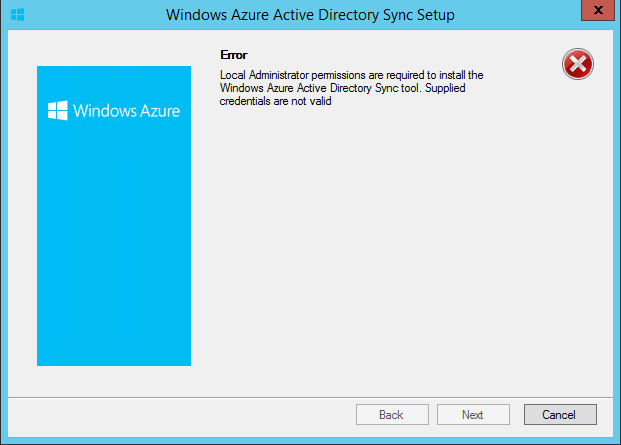
Very helpful.
I met this issue and it made me frustrated all day.
Thank you for publishing the solution!
You’re not the only one to get caught by this. Didn’t cross my mind that the older OS I was installing on had already implemented that ‘helpful’ feature.
Thanks for posting. 🙂
Thanks so much….you made my day!
Son of a biscuit!!
*laugh* That totally made me laugh. Thanks Dave.
well lets see who seems to feel dumb, my situation here in is that my Active directory.exe, when I right click on it it has 1. install 2. repair 3. uninstall 4. Troubleshoot the compatibility. so there is no Ran Administration now how do I solve this riddle
Wow. That’s a riddle indeed. Has your system been compromised? have you run SFC /SCANNOW to verify your files?