So I’m in this awesome new restaurant in LA and working on their network and realize after I’m almost done that I hadn’t put an IP address on their HP Procurve 2530-24G switch. I didn’t bring my tool bag and I don’t have my USB to Serial adapter. It’s then that I look closely at the front of the switch for the first time and noticed a micro USB port on the front. What could that be!?!
Sure enough, it’s a built in USB to serial adapter of sorts. I plug in a micro USB phone charger cable that I have in my bag and sure enough, windows starts detecting a device. It finishes and the new device icon goes away. Good to go, or so I thought. I look in Device Manager for the serial adapter, and all I see is HPN Serial Port with an exclamation point on it. Crap. I need a driver. After searching on HP’s site and Google at large, I finally found the USB console driver I was looking for. I installed it and sure enough, I see the HPN Serial Port show up as COM4. I jump into putty and connect and just like magic, I’m consoled into the switch. Man I wish they had figured this out years ago!
If you’re looking to download the HPN Serial Port driver download or HP USB Console download, look no further.

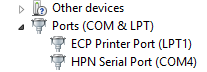
Thanks for the post.
I searched also for this driver and found your post first.
They changed the site, download it here: https://h10145.www1.hp.com/Downloads/DownloadSoftware.aspx?SoftwareReleaseUId=10439&ProductNumber=J9776A&lang=en&cc=us&prodSeriesId=5333803&OrderNumber=&PurchaseDate=
Awesome! Thanks for sharing the new link. I updated the article with your new link and added a thank you to you as well. 🙂
HP Download service seems to be down, but it is available via Microsoft Update Catalog:
http://catalog.update.microsoft.com/v7/site/ScopedViewRedirect.aspx?updateid=9241a6f2-c190-42c3-901e-520f1fc825b7
Good find!
Broken links 🙁
Thanks for letting me know. I fixed it!